Connect Your Image Registry
Overview
By connecting your private image registry, you will get the full power of Root security and vulnerability reduction.
Follow the instructions below to connect Root to your private image registry.
Step 1 - Select a Registry
- Select Integrations and then click Create New Integration.
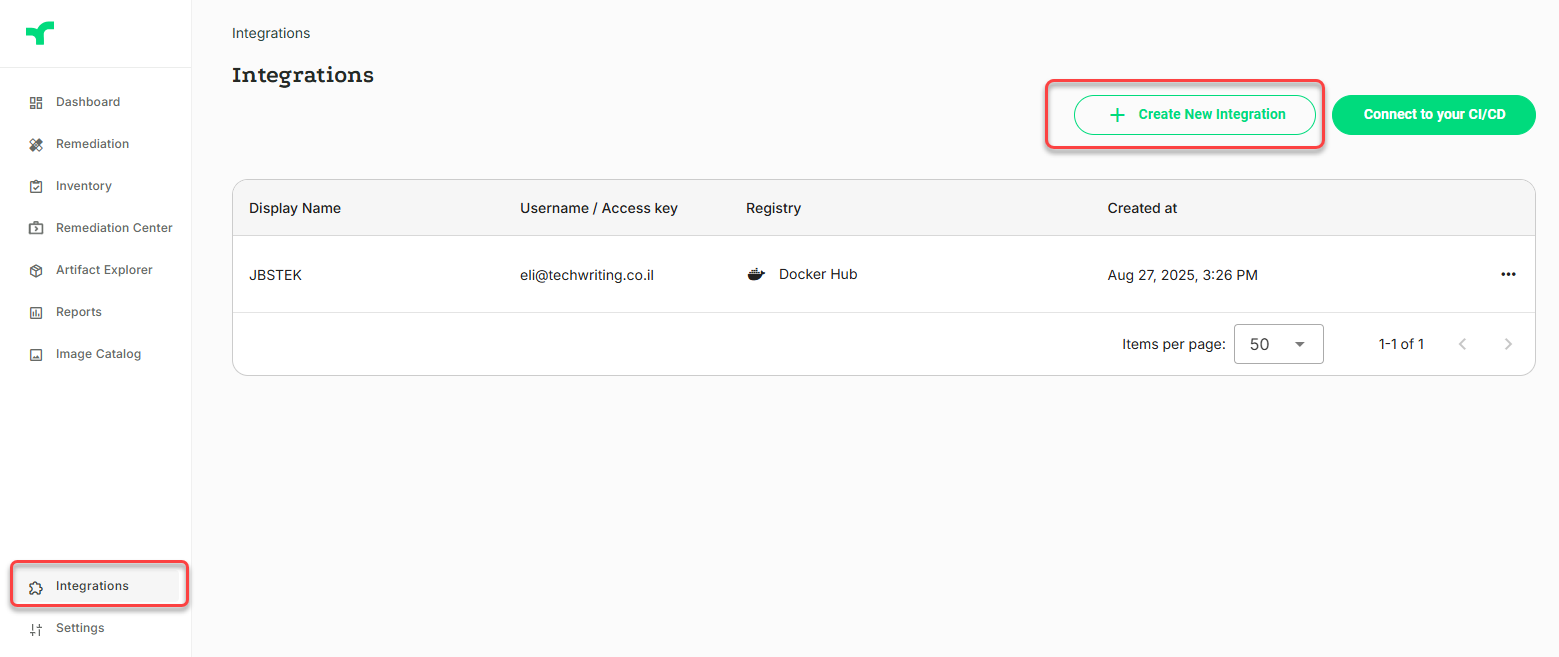
- Select a Registry.
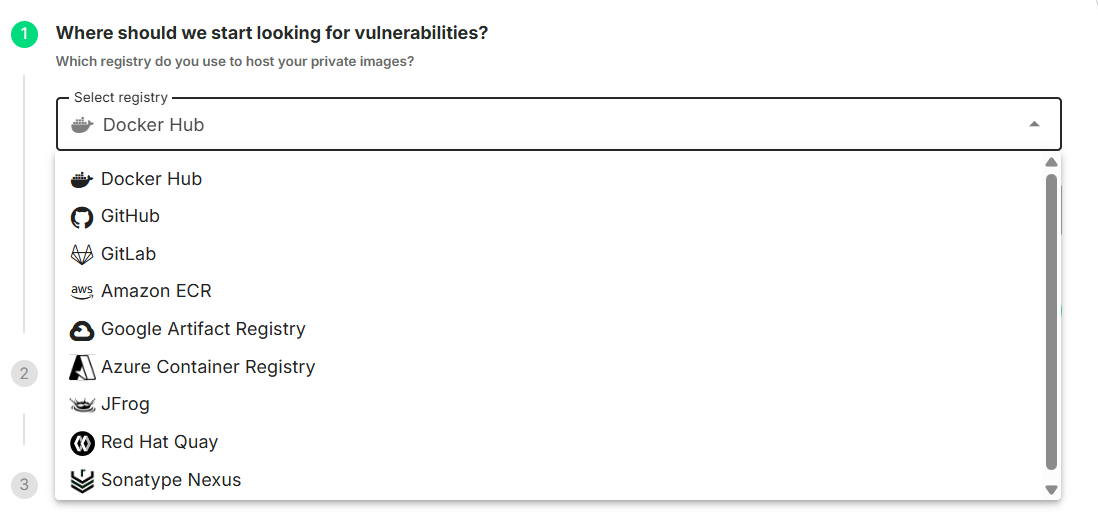
- Enter a Display Name.
Step 2 - Enter Credentials
Enter the username and paste in the access token for your image registry.
Important
When Root completes remediation of your private image, it pushes the remediated image back into your registry. Therefore, it is important to create an access token that includes write permissions.
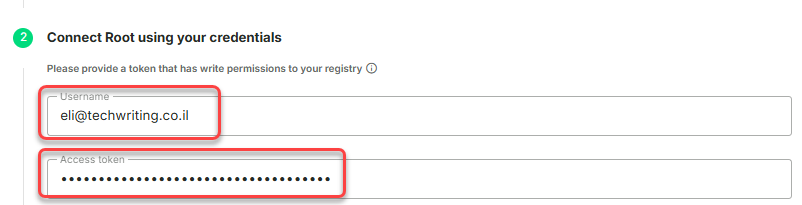
Note
For some registries, you may be prompted to select additional integration parameters. In these cases, follow the on-screen instructions.
Step 3 - Test Connectivity
Now, to test the connection, enter an image name and click Test and save integration.
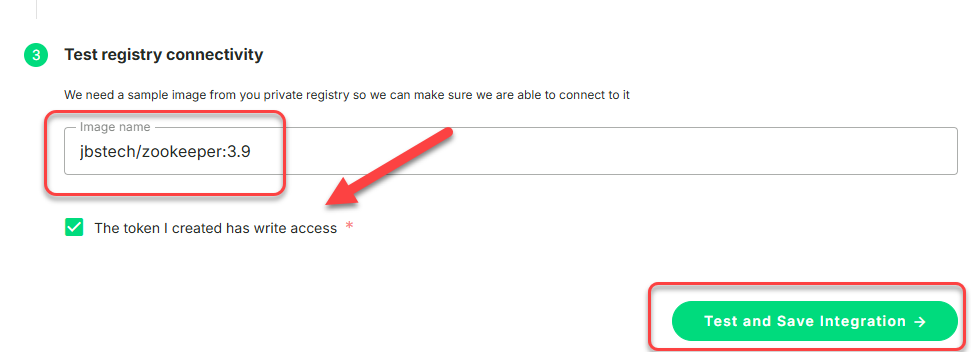

Ready to Remediate
After a successful integration, you will be taken to the Remediation page, and offered the option of using the image you tested to remediate your first private image.
See Remediate Image for more details.
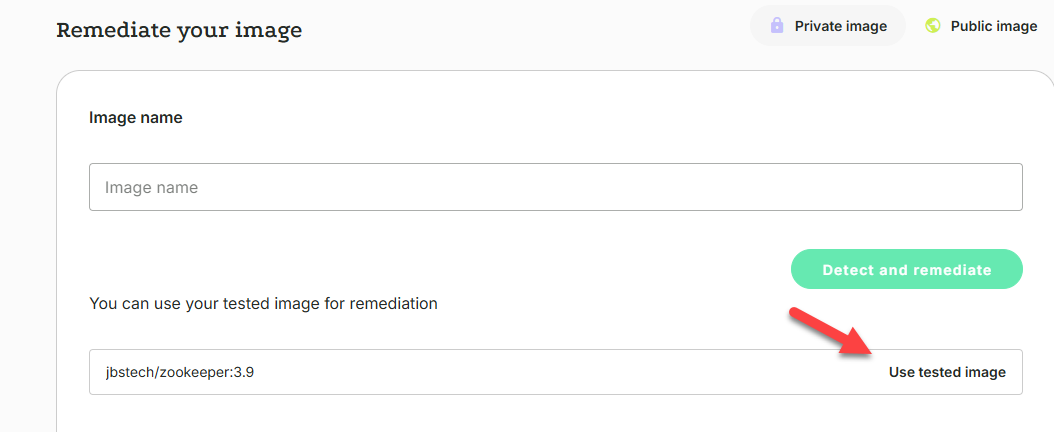
Updated about 2 months ago